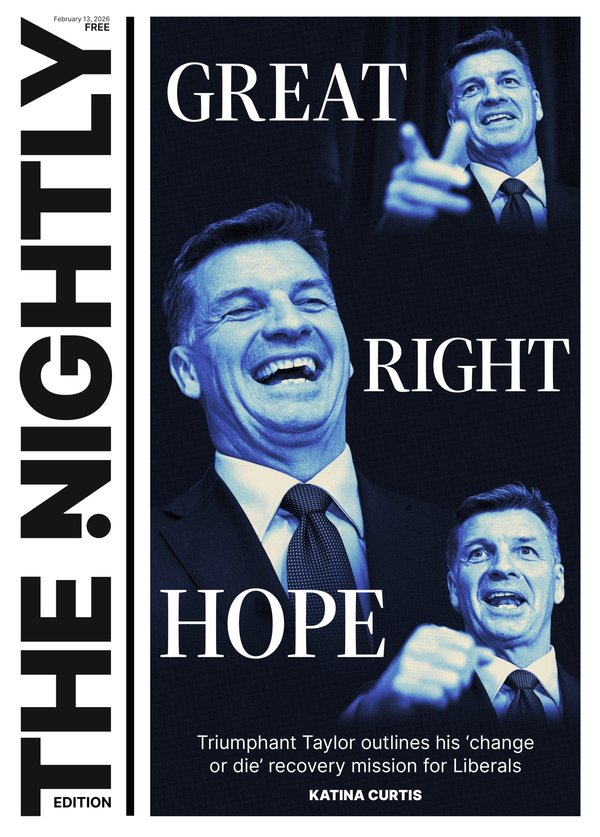Google launches AI mode for search: How it works, what to expect, and why it’s changing everything
Google’s new AI Mode is transforming search with detailed answers and chat features, but it’s also raising questions about accuracy and complexity.

Googling things is about to get more complicated, thanks to artificial intelligence.
A new AI Mode is coming to Google search, the company announced at its I/O conference Tuesday. When should you use it? This guide will help, though be warned Google has made it about as clear as mud.
AI Mode responds to your searches with lengthy answers, instead of just links, saving you from having to do a lot of clicking. Like with ChatGPT, you can converse back and forth with AI Mode to go deeper. You activate AI Mode by clicking a little button on the upper-left side of your Google search results or by going directly to google.com/aimode.
Sign up to The Nightly's newsletters.
Get the first look at the digital newspaper, curated daily stories and breaking headlines delivered to your inbox.
By continuing you agree to our Terms and Privacy Policy.In the future, Google says you’ll also be able to ask AI Mode to do a “deep search” through hundreds more sources, to personalise your results based on the contents of your Gmail and even to ask it to complete tasks such as ordering tickets.
It’s a lot to wrap your head around, considering Google became famous for making search simple. There are now at least three ways to Google: the new AI Mode, the old search box with its own AI answer summaries and a Google chatbot called Gemini with its own ability to crawl the web.
Oh, and they just debuted a fourth way, too: an app that lets you walk around and point your phone’s camera at something while talking with AI about it. They described it “like hopping on a video call with search.”
The good news: Some of these new AI-powered search tools might help us find stuff we couldn’t before. I’ve used AI Mode in preview to do research that would have taken a long time on my own, and to answer harder questions.
The bad news: Accuracy is still very much an issue and may not be solved anytime soon. During my tests, the new AI Mode still made up and missed out on key information in its answers.
And even with AI, you’re still going to look at ads.
Here’s a field guide for how to Google in 2025.
- - -
Google with AI Overviews
What it’s for: Basic searches and quick answers
Watch out for: Ads and bad, AI-written answers
This is the basic Google.com built into browsers that people think of as a list of blue links to click. It actually hasn’t been just links for about a decade - for better and worse, they’re filled with ads, snippet answers borrowed from other websites, images or maps. Use this for simple, fast searches, such as to find a website you can’t remember. (PSA: Don’t trust the ads for links to government, bank or customer service sites - they are too often scams.)
Since last year, this version of Googling has also sometimes included an element on top called AI Overviews. These are answer summaries written by AI that take a moment to generate. AI Overviews have a pretty mixed record of getting information correct - and sometimes being weird - but Google says they’re getting more “factual” all the time. You can’t turn them off.
- - -
AI Mode
What it’s for: Complex searches that require follow-up, longer answers or reasoning
Watch out for: Slower responses, AI answers that are confidently wrong
AI Mode is the new way to Google, which the company says will roll out to users in the United States this week.
It works a lot like a chatbot, writing out answers in full sentences and giving you the chance to follow up or change directions by chatting back. Behind the scenes, AI Mode splits your request into several simultaneous web searches, combining all the information to prepare its broader AI-generated answer. As with chatbots, all of this can take a moment to generate.
Links to relevant sites appear to the right. Like regular Google search, AI Mode also has access to Google’s proprietary information about places and products, which it can present in boxes with details such as photos, hours, reviews, prices and where to buy. AI Mode will also have ads, which Google is still experimenting with but promises to label clearly.
AI Mode uses Google’s sophisticated AI models, now with a version of Gemini 2.5, and in my experience offers more thorough answers than AI Overviews.
But I’ve also noticed AI Mode can still confidently provide bad information. For example, I asked AI Mode what to order at a particular San Francisco restaurant. It wrote a bullet-point answer and told me to enjoy. But it failed to mention the restaurant had permanently closed - a fact clearly marked in Google Maps. (When I tried the same query later, that time it knew the restaurant was closed.) AI experts tell me even the latest AI tools can struggle with queries that involve recent information or that require it to judge which sources of information are the ones to trust.
Google says it plans to eventually “graduate” some AI Mode features into the regular Search experience with AI Overviews.
- - -
Gemini
What it’s for: Multiple-purpose assistance and help with complex searches
Watch out for: AI answers that are wrong or overly confident
Used by 400 million people each month and the most direct parallel to the ChatGPT experience, you can communicate with it by typing or talking out loud to the almost-human voice in its app. Gemini is designed to help with a wide set of things - including writing, coding and summarising. (It came in third out of five in my recent test of AI email-writing capabilities.)
But the Gemini app is also increasingly a first stop for information, which it provides based on its existing knowledge and also by pulling in some information from the web. It can even provide external links to sources, though in my experience it offers fewer than AI Mode.
Gemini doesn’t have ads today, but the company has said it has “very good ideas” for how it could add them in the future.
Gemini offers its own extra-powerful search mode called Deep Research. You ask a detailed or difficult question, and it will take several minutes to crawl many, many sites and churn out a full research report.
Just know Gemini can also confidently get facts wrong, too.
- - -
AI Mode ‘experiments’
What it’s for: Power users who want to try the very latest tech
Watch out for: Unfinished products and your privacy
Like Gemini, AI Mode will get a button to activate Deep Research, which prompts it to conduct a lengthy search and produce a research report with citations.
AI Mode will also offer an option to tailor its responses based on the content of other data you store with Google, such as your Gmail. The devil will be in the details for your privacy - rival Meta AI recently integrated personal data into its AI in a way that I found creepy.
Also coming to AI mode: an “agent” capability, which allows the AI to complete online tasks for you such as booking tickets, making restaurant reservations or booking appointments for local services. Again, the devil is in the details - when I tested the similar agent capabilities from ChatGPT, it went off the rails and spent $31 on a dozen eggs.
And AI Mode’s flashiest coming attraction will be for smartphones or other devices with cameras, such as glasses. With a function called Search Live on top of an existing tool called Google Lens, you’ll be able to point the camera at an object and have a back-and-forth voice conversation with the AI about it. Google calls it a “learning partner” that could be helpful in identifying objects, doing homework or providing advice. One fun example: Show it your bookshelf, and AI Mode will recommend other books you might like. What even counts as Googling any more?
© 2025 , The Washington Post