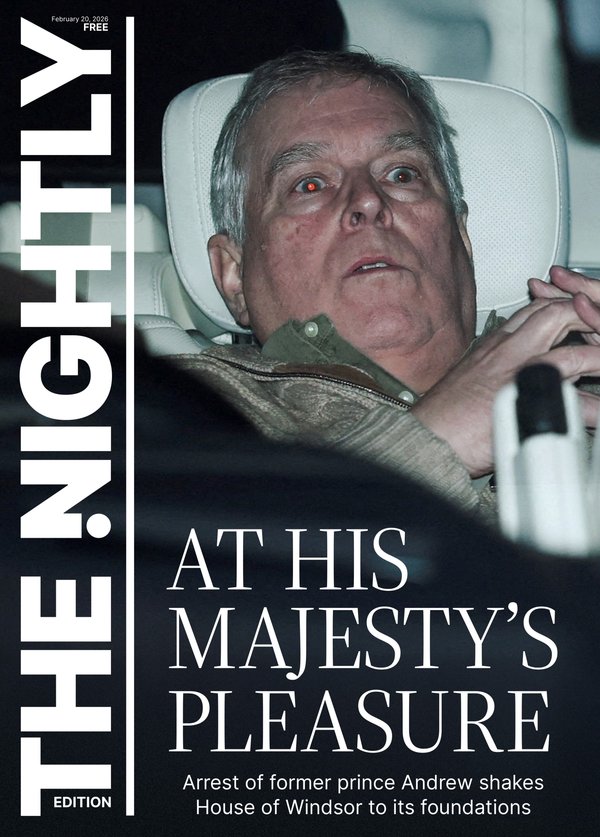The best free design apps for creating your dream home like a pro
Design challenge? There is an app for that.

Gone are the days of second-guessing a room plan, a furniture purchase or the colour of your walls.
An ever-growing number of intuitive apps are empowering homeowners and renters, from DIY renovators to DIY decorators, to visualise spaces, experiment with floor plans and explore design ideas without expensive software and consultants.
Whether you're planning a full home makeover or simply refreshing a single room, these free apps offer user-friendly features such as drag-and-drop furniture placement, 3D visualisations, and access to thousands of design inspirations.
Sign up to The Nightly's newsletters.
Get the first look at the digital newspaper, curated daily stories and breaking headlines delivered to your inbox.
By continuing you agree to our Terms and Privacy Policy.We have pulled together some of the best apps for designing and decorating your home like a pro.
Planner 5D
A popular choice for both beginners and experienced users, Planner 5D provides tools for creating detailed 2D and 3D floor plans and visualising spaces with a large library of furniture and accessories.
With its intuitive drag-and-drop interface, users can create detailed floor plans, experiment with layouts, furniture arrangements, colour schemes and design styles and see their ideas in 2D and 3D before making any physical changes - saving time, money, and potential mistakes.
The app allows you to experiment with colours and items that reflect your tastes and requirements, and is especially useful for maximising limited space, optimising storage solutions, and planning around fixed elements such as built-in wardrobes or immovable appliances.
Whether you're a design novice or a seasoned DIYer, Planner 5D empowers users to bring their vision to life with confidence.
Houzz
Houzz is for anyone seeking inspiration for their next build or renovation, or those who simply want to reimagine a tired or dysfunctional space.
With millions of high-quality photos, curated design ideas, and a vibrant community of homeowners and professionals, Houzz makes it easy to picture your dream space and can also connect you with experts who can bring your vision to life.
Its intuitive interface allows users to browse by style, room, or location, while features like the 'View in My Room' tool use augmented reality to preview furniture and furnishings in real time.
Roomstyler
This free app offers a user-friendly interface for designing rooms, allowing users to experiment with different design elements and then see them in stunning 2D or 3D modelling.
Whether planning a renovation or simply refreshing a room, Roomstyler also allows users to create accurate floor plans and play around with furniture placement.
With access to thousands of real-world products from popular retailers, users can also test out styles and layouts before making any purchases - reducing costly mistakes and boosting confidence in the choices they make.
From modern bathrooms to open-plan kitchens, Roomstyler helps homeowners bring their vision to life, one room at a time.
Floorplanner
Floorplanner is a game-changer for anyone wanting to create detailed floor plans and 3D visualisations with ease and without breaking the bank, making it perfect for planning renovations, extensions, or new builds.
The browser-based tool has a library of over 150,000 3D models for users to decorate their floor plans.
With drag-and-drop functionality, a vast library of furniture and fixtures, and the ability to experiment with layouts in real time, Floorplanner empowers users to make confident design decisions before picking up a hammer.
Whether you're sketching out a dream kitchen or reimagining a backyard studio, it's a powerful tool that turns ideas into actionable plans.

Dulux Visualiser
The Dulux Visualiser app is a must-have tool for anyone looking to take the guesswork and stress out of choosing paint colours.
With its intuitive augmented reality features, the app enables users to virtually apply Dulux colours to their walls in real time, helping them visualise how different shades will look in their space and in different lighting before committing to a tin.
To get the most out of the app, experts recommend testing colours on multiple walls to see how they shift throughout the day, using the app's photo capture feature to compare options side-by-side, and exploring the curated colour palettes for inspiration.
MagicPlan
MagicPlan is a standout free app for homeowners and DIY renovators who want to plan and picture spaces with ease and accuracy but without the need for expensive software or technical expertise.
One of its most impressive free features is the ability to create floor plans by simply scanning a room with your smartphone - no measuring tape or technical drawing skills required.
Users can generate up to two projects for free, complete with basic floor plans, annotations, and photos.
The app also allows you to add furniture and fixtures, calculate surface areas, and export plans as PDFs for sharing or printing.
For those managing small renovations or organising home layouts, MagicPlan's intuitive interface and professional-grade results make it an invaluable tool, especially when working on a budget
Measure
The free Measure app built into iPhones is a surprisingly powerful tool that turns your device into a digital tape measure.
Using augmented reality, the app allows users to quickly gauge dimensions of furniture, rooms, and architectural features with impressive accuracy - making it perfect for planning layouts, estimating materials, or simply checking if that vintage sideboard will fit in a tight corner.
It also includes a level tool for hanging artwork and shelving.
Not only is it free, but it's also easy to use, and always at your fingertips, making it an essential companion for anyone tackling home improvement projects.
Originally published as The best free design apps for creating your dream home like a pro